Mega Casino World Sign Up and Account Verification
To start using all the features of the Mega Casino World site, users need to register. You can create an account via the website or mobile app. We provide different bonuses for new users, making the sign-up process appealing. Newcomers can receive several welcome bonuses, such as a 30% bonus up to 10,000 BDT on live casino games and slots.
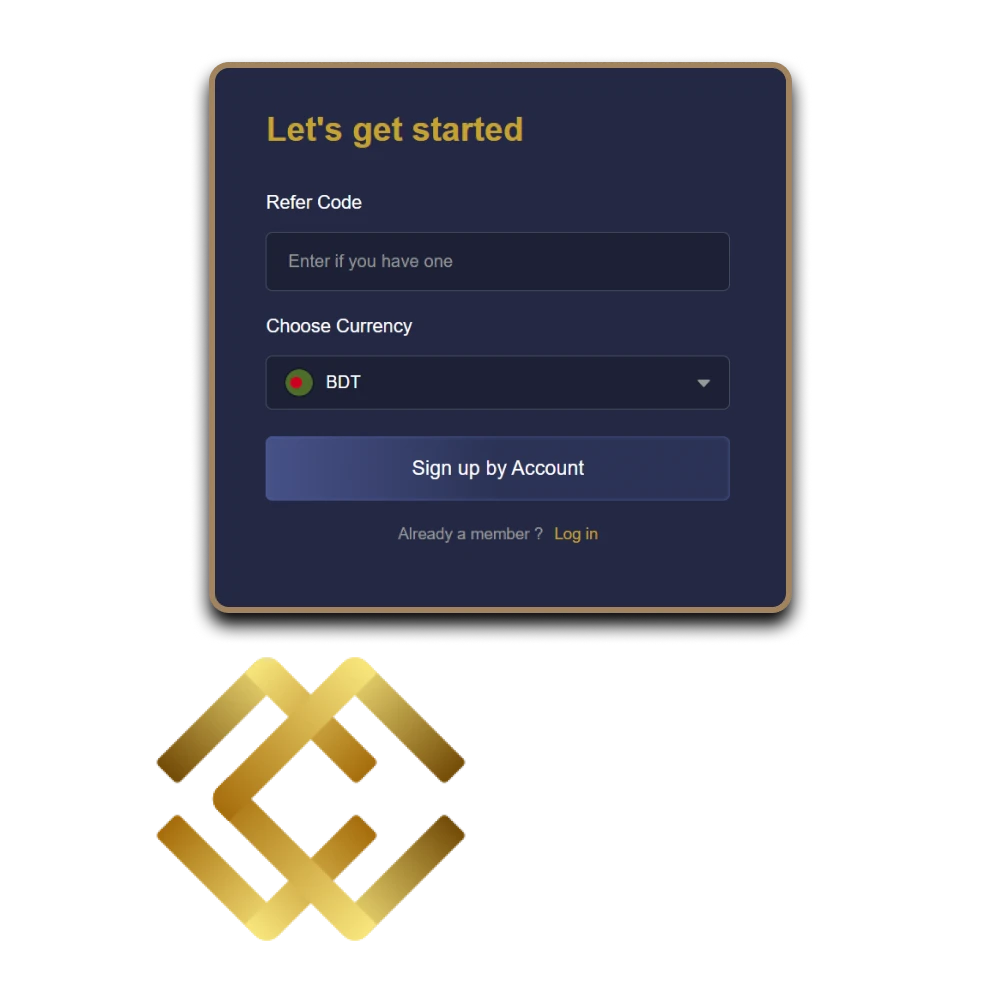
Step-by-step Registration Instructions
Clients must create Mega Casino World account before they can access their accounts. The process is simple and can be completed in a minute. The instructions are the same for the Mega Casino World app as well:
- Locate the Sign-Up Button: Find the gold “Sign Up” button on the homepage.
- Enter Details: If there is a referral code, enter it and select a currency.
- Create an Account: Click on “Sign Up by Account,” then choose a username and password. After that, click “Next”.
- Provide Contact Information: Enter your phone number, input the verification code, and click the “Sign Up” button.
Once these steps are completed, clients will have access to all the opportunities.

Registration Requirements
When clients want to sign up for an account at Mega Casino World, they should keep these simple rules in mind:
- Age: Clients must be at least 18 years old to register.
- Correct Information: All personal information given during sign-up must be true.
- One Account Only: Clients can only create one account. No multiple accounts are allowed.
- Phone Number: A valid phone number is needed for verification.
- Email Confirmation: Clients must verify their email address to finish the Mega Casino World registration.
By following these rules, clients can have an easy time signing up.
Account Login
To log into the casino account, follow this step-by-step guide:
- Find the Mega Casino World Login Button: Look for the “Login” button on the homepage.
- Input Credentials: Enter the username and password.
- Access the Account: Click the “Login” button to enter the account.
After logging in, players can access all the features.

Sign-up Bonus
Here’s a quick overview of what players can receive:
- 100% First Deposit Bonus: Make an initial deposit of at least 700 BDT, and Mega Casino World will match it with a 100% bonus, up to 700 BDT. Players must wager the total amount of the deposit and bonus 10 times before cashing out;
- Special 300 BDT First Deposit Bonus: With a first deposit of 700 BDT or more, players can claim an extra 300 BDT. This bonus has a 3x wagering requirement on all products;
- SPORTSBOOK 50% First Deposit Bonus: Players who choose the sportsbook option will receive a 50% bonus on their first deposit, up to 3,000 BDT. This bonus requires a 5x wagering on sports bets;
- Live Casino and Slots 30% First Deposit Bonus: Get a 30% bonus on the first deposit, up to 10,000 BDT, specifically for live casino and slot games. To withdraw this bonus, players must meet a 10x wagering requirement on those games.
These bonuses give players a great start at Mega Casino World.
Importance of Account Verification
Verifying an Mega Casino World account is essential for customers to keep their information safe and to use all features. This step helps to protect personal details and stops unauthorized access. It also ensures that withdrawals go smoothly and meets legal requirements. Completing the verification allows players to enjoy their gaming without interruptions.
How to Delete Account?
Here’s how to delete an Mega Casino World personal account:
- Log Into Your Account: Sign in to the account you want to delete.
- Contact Support: Reach out to customer support using live chat or email at info@casinomcw.com.
- Request Account Deletion: Tell them you want to delete your account and provide any needed information for verification.
- Follow Instructions: The support team will give you steps to confirm the deletion.
- Confirm Deletion: After processing your request, you will get a message saying your account has been deleted.
Keep in mind that deleting the account is permanent, and all your information will be removed.

FAQ
Do I need to provide personal data?
Yes, users need to share some personal details during registration for security and to follow the rules.
Is Mega Casino World safe?
Yes, the casino uses secure technology to keep user information and transactions safe.
How long does it take to create an account?
Creating an account at Mega Casino World takes only a few minutes if all the needed information is ready.
What Are the Benefits of the Platform?
There are many benefits, including a wide range of games, good bonuses, and helpful customer support.
Updated:

Comments